Homestead
常常我我們需要開發Web Application時候,都需要花很長的時間把環境建置起來,而Homestead以讓我們透過簡單的設定檔,輕鬆的建置好整個執行環境,讓我們能夠更專注於在開發上
OSX El Capitan 10.11.3
Laravel 5.2
Vagrant 1.8.1
Virtualbox 5.0.14
安裝 Virtualbox
從 VirtualBox 官方網站 下載並安裝 VirtualBox
下載連結:http://download.virtualbox.org/virtualbox/5.0.14/VirtualBox-5.0.14-105127-OSX.dmg
安裝 Vagrant
從 Vagrant 官方網站 下載並安裝 Vagrant
下載連結:https://releases.hashicorp.com/vagrant/1.8.1/vagrant_1.8.1.dmg
安裝 Homestead Vagrant Box
在 VirtualBox 及 Vagrant 安裝完後,使用下列指令將 Homestead 加入您的虛擬主機中
vagrant box add laravel/homestead
使用 Git 複製 Laravel homestead 並建立 Homestead 設定檔
$ git clone https://github.com/laravel/homestead.git Homestead
$ cd Homestead
~/Homestead$ bash init.sh
建立ssh key
$ ssh-keygen -t rsa -C "kejyun@homestead"
編輯 Homestead 設定檔
$ vim ~/.homestead/Homestead.yaml
確認設定檔中ssh key有對應到正確的路徑
authorize: ~/.ssh/id_rsa.pub
keys:
- ~/.ssh/id_rsa
設定虛擬主機提供者
vagrant 支援 virtualbox, vmware_fusion 或 vmware_workstation 這幾個虛擬主機,我們使用 VirtualBox 所以就填入 virtualbox
provider: virtualbox
設定本機程式碼路徑對應到測試環境的路徑共用資料夾
map:本機路徑
to:Vagrant測試機路徑
程式路徑
folders:
- map: ~/Code
to: /home/vagrant/Code
- map: ~/laravel52
to: /home/vagrant/laravel52
網站路徑
sites:
- map: kejyun.app
to: /home/vagrant/laravel52/public
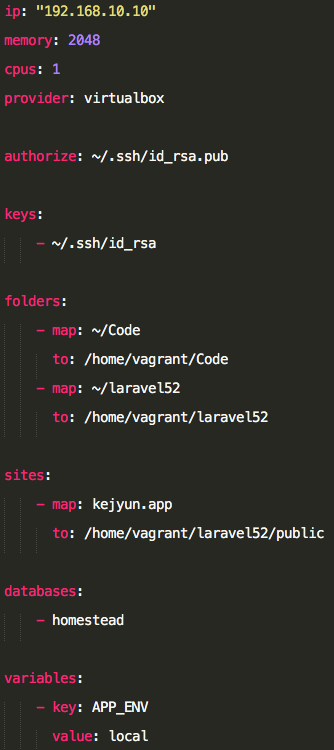
設定 /ect/hosts 對應本機網址到 Vagrant
$ sudo vim /etc/hosts
加入下列設定
192.168.10.10 kejyun.app
IP 位址為 Homestead.yaml 設定中的 ip 設定值,kejyun.app 則是參照設定檔中的 sites map 設定有哪些則加進去 hosts 設定檔中
啟動 Vagrant
~/Homestead $ vagrant up
在剛剛使用Git複製下來的homestead資料夾中執行vagrant up指令,會自動下載virtualbox相關的虛擬主機設定,並依照設定檔設置虛擬主機。
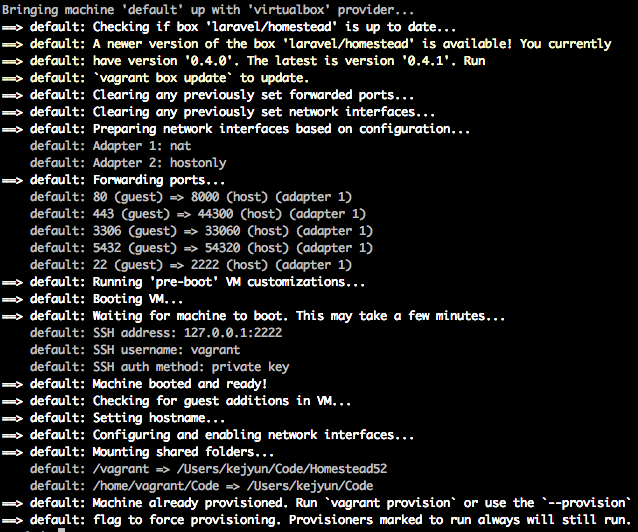
設定完成後可以開啟瀏覽器到 http://kejyun.app 看看Homestead是否有正常啟動,若看到下列畫面表示可以正常運作了!!!

備註
若要關閉Homestead虛擬機器,則可以使用下列指令關閉
vagrant halt
若設定檔有修改要重新讀取,則可以使用下列指令重新讀取設定
vagrant provision
SSL read: error:00000000:lib(0):func(0):reason(0), errno 60
若在啟動 homestead 時出現 SSL read 的錯誤訊息的話,可以重新加入新的 homestead vagrand box
$ vagrant up
Bringing machine 'default' up with 'virtualbox' provider...
==> default: Box 'laravel/homestead' could not be found. Attempting to find and install...
default: Box Provider: virtualbox
default: Box Version: >= 0.4.0
==> default: Loading metadata for box 'laravel/homestead'
default: URL: https://atlas.hashicorp.com/laravel/homestead
==> default: Adding box 'laravel/homestead' (v0.4.4) for provider: virtualbox
default: Downloading: https://atlas.hashicorp.com/laravel/boxes/homestead/versions/0.4.4/providers/virtualbox.box
An error occurred while downloading the remote file. The error
message, if any, is reproduced below. Please fix this error and try
again.
SSL read: error:00000000:lib(0):func(0):reason(0), errno 60
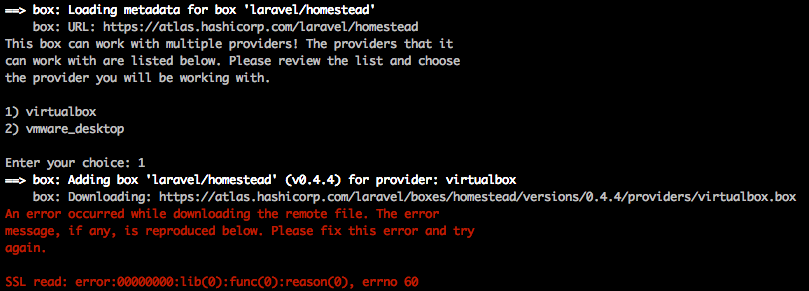
加入新的 homestead vagrand box
vagrant box add --insecure -c laravel/homestead http://atlas.hashicorp.com/laravel/boxes/homestead
$ vagrant box add --insecure -c laravel/homestead http://atlas.hashicorp.com/laravel/boxes/homestead
==> box: Loading metadata for box 'http://atlas.hashicorp.com/laravel/boxes/homestead'
This box can work with multiple providers! The providers that it
can work with are listed below. Please review the list and choose
the provider you will be working with.
1) virtualbox
2) vmware_desktop
Enter your choice: 1
==> box: Adding box 'laravel/homestead' (v0.4.4) for provider: virtualbox
box: Downloading: https://atlas.hashicorp.com/laravel/boxes/homestead/versions/0.4.4/providers/virtualbox.box
==> box: Successfully added box 'laravel/homestead' (v0.4.4) for 'virtualbox'!
加入完成後,再重新啟動 homestead 即可
$ vagrant up
變更 Homestead 主機 ip
當我們想要有多台 Homestead 主機時,會因為 Homestead 預設的主機 ip 都為 192.168.10.11 而導致 ip 之間有衝突,所以我們也可以透過置換 ip 去達到同時開不同的 Homestead 主機。
---
ip: "192.168.99.10"
我們僅需要將 ip 直接換成我們想要的 ip,這裡我將 ip 換成 192.168.99.10,換完 ip 之後,僅需要打 vagrant reload 這樣就可以成功將 ip 置換掉了!
vagrant reload
參考資料
- Say Hello to Laravel Homestead 2.0
- Laravel - Homestead
- Virtualbox
- Vagrant
- Vagrant 常用指令
- SSL read: error · Issue #401 · Varying-Vagrant-Vagrants/VVV
- Vagrant: Fix for error 60 / SSL read - Slick
- Change ip homestead
KeJyun 最新新書推薦
|
|
|---|---|
|
Laravel 是 PHP 的框架(Framework),提供了很多開發網站或 API 所需的工具及環境,經過簡單的設定就可以完成資料的處理及顯示,使開發者可以很優雅且快速的開發出各個不同的產品。本書適合有 PHP 基礎的人,但不知道要怎麼選擇框架,或者不用框架的人也能夠明白它的好處。 雖然 WordPress 也能夠架站,但如果有客製化需求,要開發各式各樣的網站,或提供 App 使用的 API,如此一來你只能選擇用框架,而 Laravel 是目前最受歡迎的。 本書將解說為什麼要使用框架,以及理解框架的優缺點後,要怎麼選擇框架,並用框架快速建構一個網站。除非必要,否則書中會避免專業技術用語,盡量使用最生活化易懂的例子及語氣,讓大家更容易進入 Laravel 的世界。 |
|

|
購書連結 |

|
購書連結 |