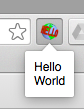Hello World
下載 Chrome 相關檔案
到「Chrome 開發者網站」下載 icon.png、manifest.json及popup.html檔案
You should now have four files in your working directory: icon.png, manifest.json, popup.html, popup.js. The next step is to load those files into Chrome.
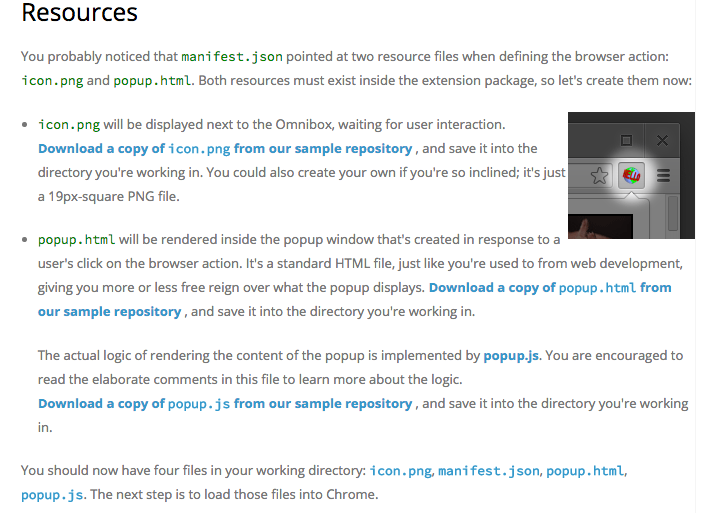
將資源檔案放在同目錄下
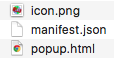
編輯 popup.html 檔案
<!doctype html>
<html>
<head>
<title>Getting Started Extension's Popup</title>
</head>
<body>
Hello World
</body>
</html>
設定 Chrome 開發者套件
開啟 Chrome 網址列輸入 chrome://extensions/ 到擴充功能選單,點選 開發人員模式,點選 載入未封裝擴充功能,將資源檔案目錄加入此擴充套件中
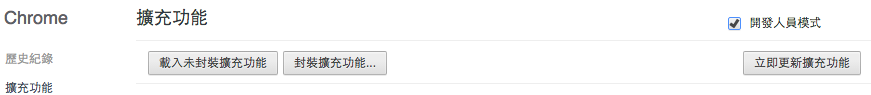
已載入 Chrome 開發套件
載入套件後,會在下方看到已載入的套件
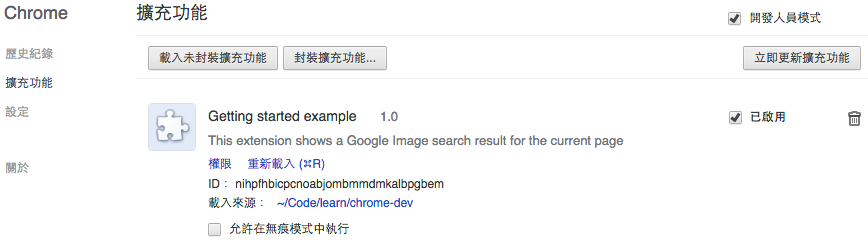
測試已載入 Chrome 開發套件
在上方套件列即可看到我們剛剛加入的開發套件 Hello World!!